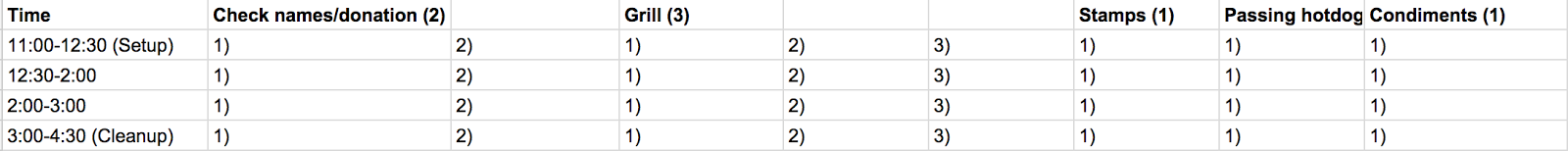Since the personal project lasts for almost one year, there are definitely a lot of events on top of the personal project. That's why time management is one of the most important skills to have especially towards to the end of the project. Other than the personal project, I have to work on summative assessments, attend extra curricular activities, attend club meetings and more. This is why using I thought using a Google Calendar would be the best method of keeping track and managing all the tasks I need to complete, this can be easily synced to my phone as well as give me notifications on days I need to be more alert on (eg. with more tasks). I also really enjoy the colour code function because this way, I can clearly distinguish how many tasks there are for each specific category.
- Highlighted in:
- Blue - Summative Assessments (Homework not included)
- Yellow - Club meetings (Athletic Council and UNICEF Club which is not included)
- Green - ECAs (Tennis training/matches, others aren't listed such as piano, band, tutor... etc.)
- PURPLE - PERSONAL PROJECT TASKS AND GOALS
Below are two screenshots from my Google Calendar, all of the months look really similar to this during the coarse of the personal project.